Manage Customers Keeping Them Organized
Your customers provide the income that makes your business successful. It's important to keep track of customer information, and the records that are associated with those customers. Command Force provides an easy-to-use interface for customer data management. Our customer management system is simple, fast, and powerful. It's connected to numerous other subsystems, which connect to and utilize your customer records.
Track customer info like company name, address, phone number, primary email address and notes. Define whether the primary email gets included in estimates, invoices, work orders and bad weather alert emails. Define additional emails to include when sending estimates, invoices, work orders and bad weather alert emails.
Each customer record provides quick access to editing current customer record, creating new customer records, shortcut access to invoices issued to each customer and the payments made by each customer. Customers can be quickly filtered to active customers, inactive customers, and deleted customers, which can be resurrected. You need access to all your customers, and filtration minimizes your lists where appropriate.
The interface for customers is a simple list of records by organized by name, company, address, email and phone. Email address are hot links that open your mail application and create an email to that recipient. Column titles reorder customer records, and each click resorts the data between ascending and descending order. The search field allows quick filtration of the records to only those rows containg the text in the search field. It's all about finding the right customer record quickly and easily.
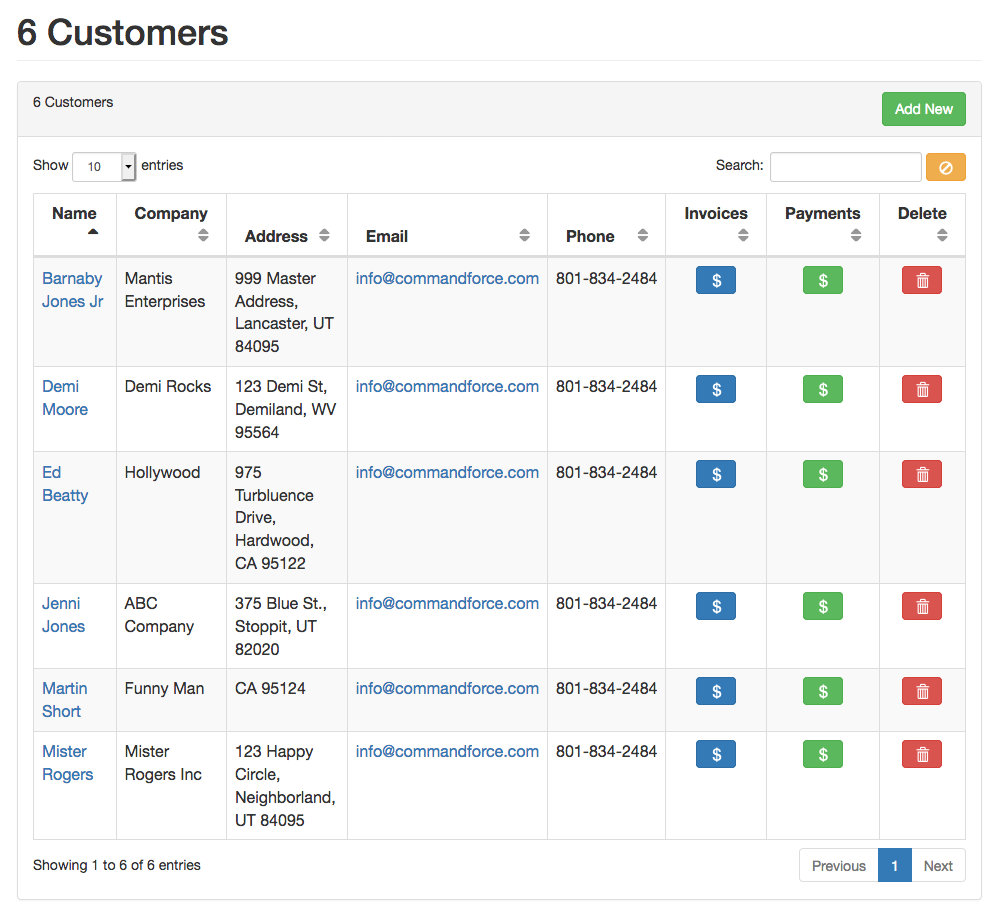
Customer names are hot links that open the customer editor modal, allowing you to update the customer. Customer records include customer full name, customer's company name (if applicable), their street address, city, state, ZIP code, and phone number. The customer's primary email address can be associated with email deliveries of estimates, invoices and/or work orders. Additional email addresses may be associated with delivering estimates, invoices and/or work orders. This lets you add accountants, relatives, company owners, home association managers, etc to appropriate and relevant emails. Notes/comments may be added and edited here to track information related to the customer, such as being a good customer or noting information to be aware of when dealing with that customer. Simply click the submit button and the data is validated and stored.
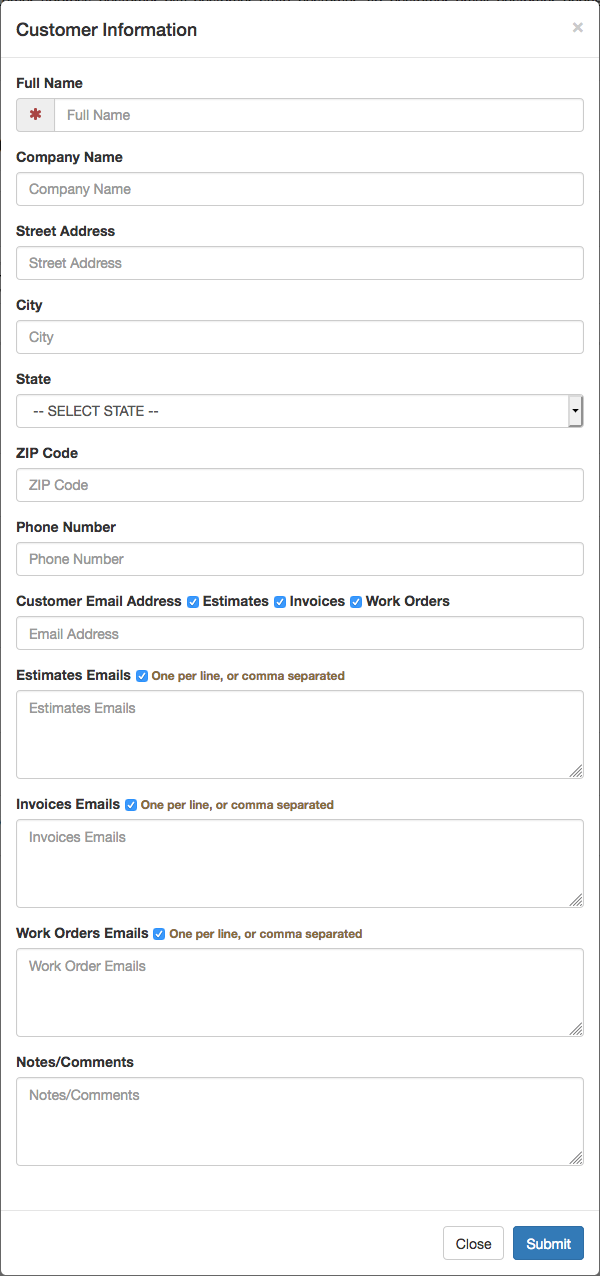
In the event that you want to delete a customer, you can click the red delete button on the right side of the appropriate customer row.
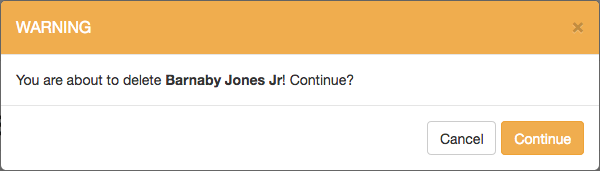
In the event that you want to delete a customer, you can click the red delete button on the right side of the appropriate customer row.
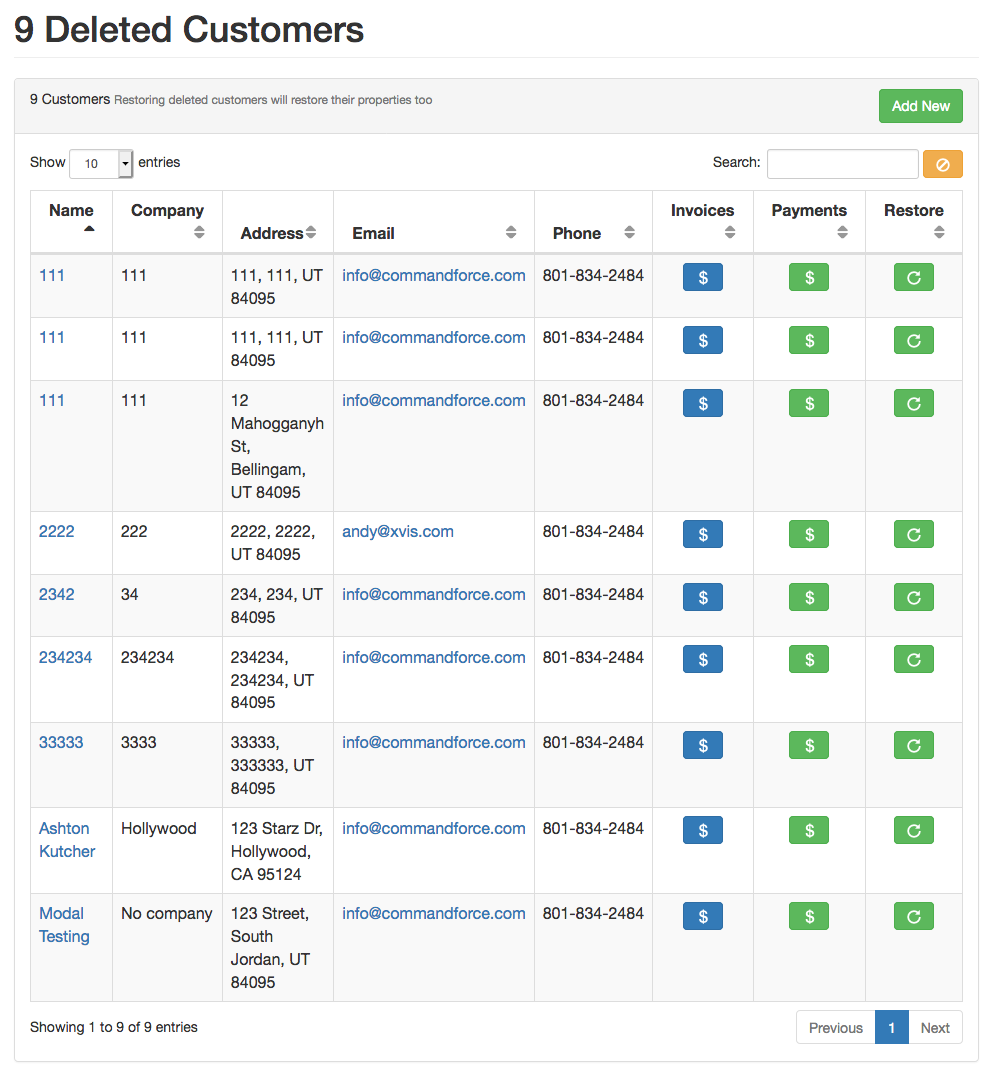
If you have questions about managing your customers using Command Force, call us at 385-200-0692 or email us at info@commandforce.com
February 10, 2026Our Mission
To assist businesses that offer services and inventory with in-the-field employees and vehicles to grow larger and faster, more efficiently and make a larger profit.
 Command Force
Command Force