Manage Vehicles Dude, Where's My Truck?
Vehicles are often a critical component in the distribution and execution of services and invetory for customers. Command Force offers a growing set of vehicle tracking, management and reporting tools.
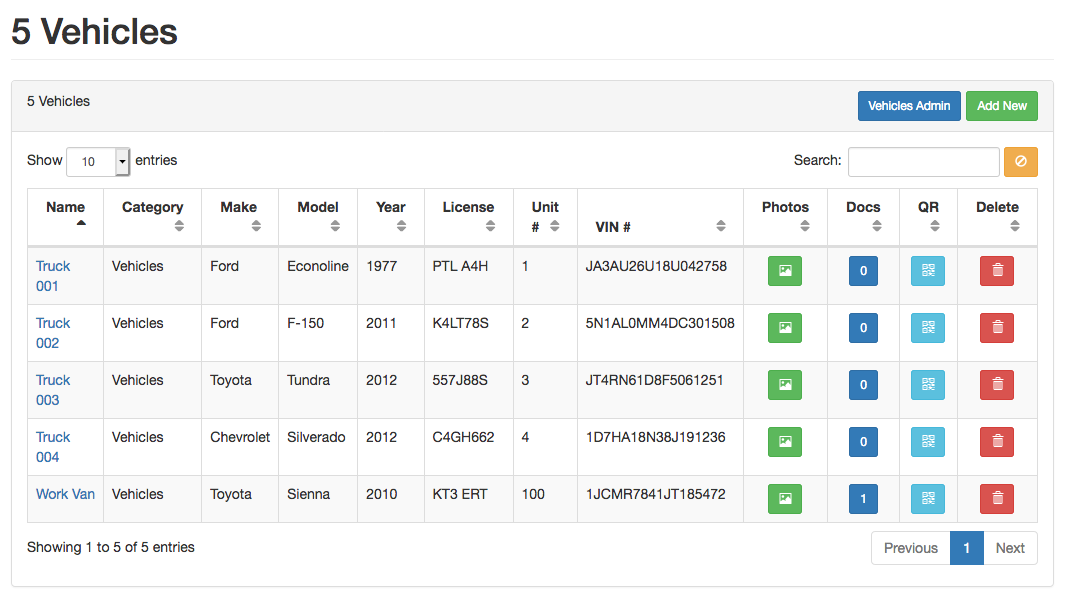
Organize your list of vehicles with category and subcategory tagging, unit numbers, make/model/year info, VIN number, license plate, notes and photos. Quickly create new vehicles, or search for vehicles to manage.
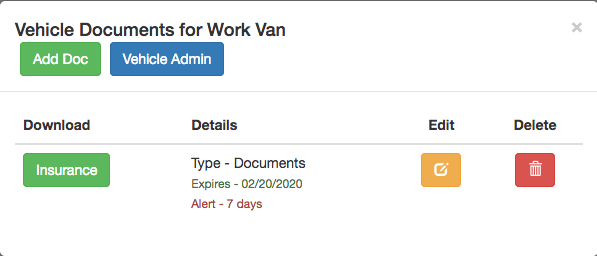
Each vehicle has a document management system where you can upload everything you need in the field. Upload scans and photos of insurance, registration, maintenance documents, or whatever is required. Access each downloadable document from the main admin as well as from the employee dashboard. This provides documentation for employees while driving, whether it be a traffic ticket, collision, or maintenance management. No more stuffing documents into glove boxes and forgetting about them!
Assign an optional expiration date for each upload with an optional pre-expiration alert message schedule. This is useful when your vehicle insurance or registration is coming due. Command Force will email you the details ahead of time so you are informed and prepared.
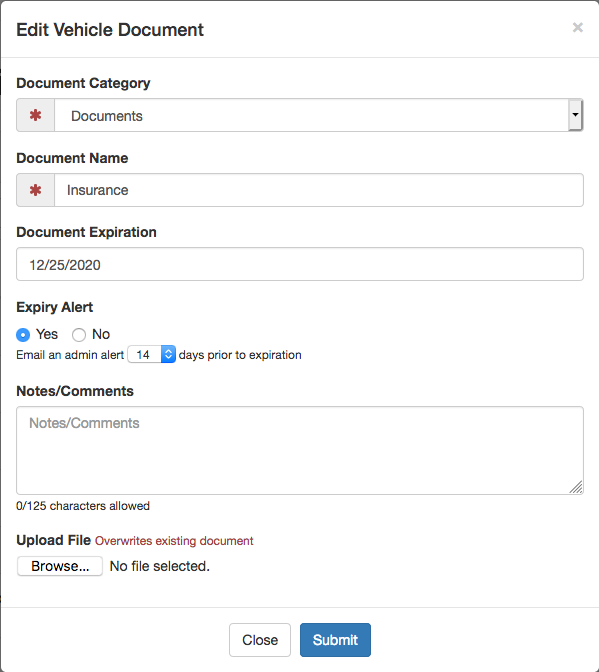
The Command Force vehicles admin system lets you define a specific person as Vehicles Admin to receive and manage vehicle expiry alert notifications. Put someone in charge of managing and maintaining your vehicle documents, insurance, registration and maintenance and let Command Force drive the process at the right times.
Each vehicle can be assigned as inventory storage, which connects to storage locations. There are times when your inventory needs to track into trucks, vans or other vehciles and track incrementing/decrementing of inventory as it is consumed in the field, and replenished.
The Command Force vehicles admin offers a QR Code generator for vehicles. Quickly generate QR Codes and print them to door/window stickers. Let employees scan each vehicle they want to check in or out and speed the process, while tracking who is using each vehicle, and tracking the start and end mileage. Check in/out mileage correlates to fuel reports and fuel consumption. GPS tracking identifies where and when each vehicle was checked in our out.
The Command Force employee dashboard provides a fuel reporting system, so employees can track fuel details. The fuel report includes th amount of fuel, units of volume, mileage traveled since last fuel report, distance units, the cost of the purchase, the date of purchase, and an upload for a photo of the receipt or pump screen. The fuel report instantly returns fuel mileage and cost of fuel per mile.
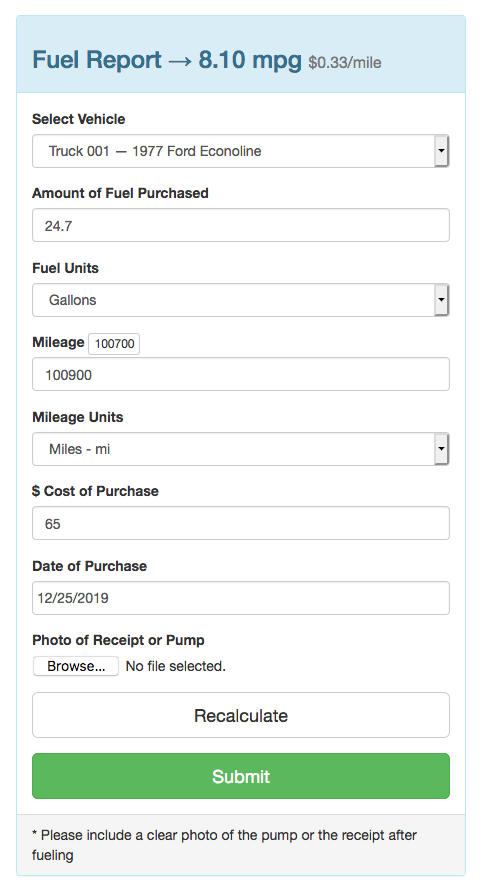
The manager's fuel report provides comprehensive reporting details about all work vehicles. Employee fuel reports are generated by date ranges, by vehicles, and provides average travel distance, volume of fuel consumed, fuel efficiency, the total cost of fuel purchased, and the average cost of fuel per mile. Each emplopyee fuel report can be edited. GPS data provides quick acess to mapping wher the fuel was purchased, and access tlo the uploaded photo of the fuel receipt or pump screen. Each report that you run can be downloaded into PDF or Excel spreadsheet formats for office and accounting purposes. Generated PDF reports include copies of all uploaded receipt/pump photos for reference.
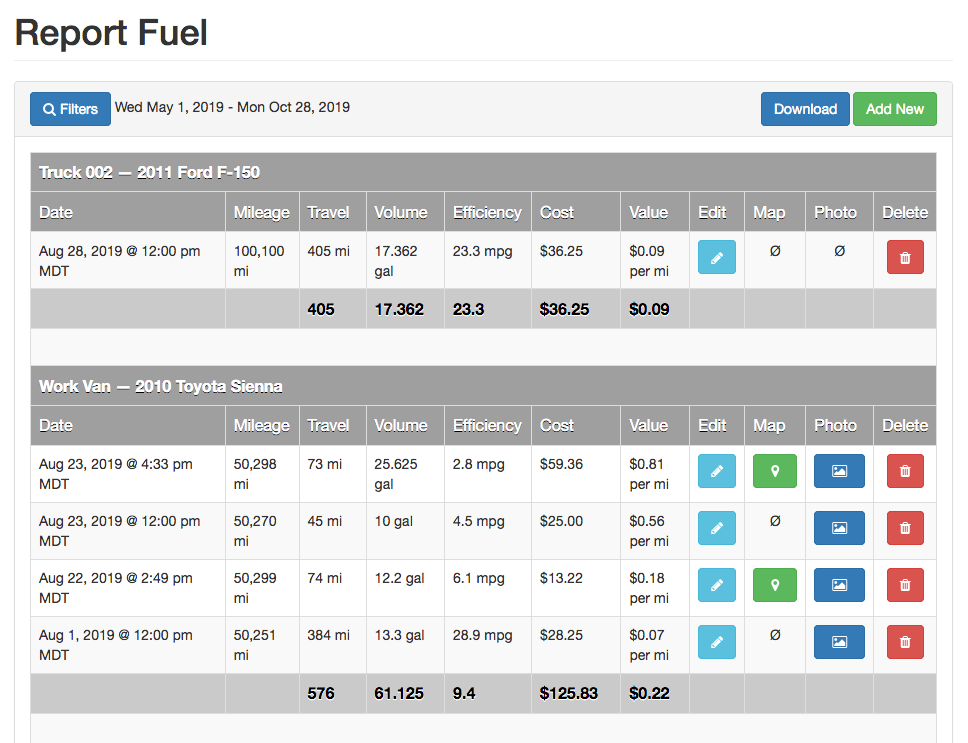
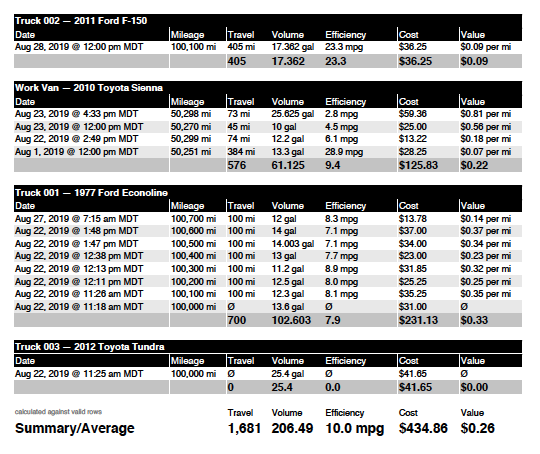
If you have questions about managing vehicles call Command Force at 385-200-0692 or send a message to info@commandforce.com
July 18, 2025Our Mission
To assist businesses that offer services and inventory with in-the-field employees and vehicles to grow larger and faster, more efficiently and make a larger profit.
 Command Force
Command Force